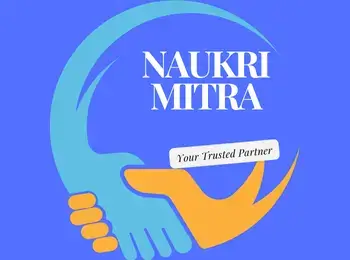Remote Adobe Acrobat PDF Editor
Description
Remote Adobe Acrobat PDF Editor
Redefining Digital Documents from Anywhere
Imagine your day spent turning complicated files into seamless, accessible PDFs—all while working from the comfort of your favorite spot. As a Remote Adobe Acrobat PDF Editor, you’ll bring clarity to information, helping teams communicate better and get things done faster. Your sharp eye for detail and love for technology will shape a digital experience that reaches users everywhere.
Here, your technical skills aren’t just valued—they’re essential to making our document systems more innovative and more efficient. You’ll play a key role in creating easy-to-use, interactive PDFs, streamlining workflows, and introducing new digital solutions that make a real difference for teams worldwide.
How We Make an Impact
Digital files aren’t just about storing data—they’re powerful tools for getting work done, building trust, and driving growth. Over the past year, our team has completed more than 200,000 file conversions, making it easier for clients to access the information they need. We helped dozens of organizations meet their strict accessibility goals and ensured that our processes were faster and more secure than ever. When you join us, you join a team focused on finding better ways to use technology every day.
What You’ll Do
Streamline Document Processes
- Change Word, Excel, and image files into clear, interactive PDFs
- Use Acrobat’s advanced features to automate formatting and handle large batches of documents
- Set up e-signatures and form solutions that save time for everyone involved
Improve User Experience
- Make sure PDFs are friendly for screen readers and follow the latest accessibility rules (like WCAG and ADA)
- Work side by side with project leads and design experts to deliver PDFs that look great on any device
- Prepare files so they’re quick to open and easy to share through cloud tools like Dropbox and Google Drive.
Protect and Organize Information
- Add passwords, redact sensitive details, and manage metadata to keep files secure.
- Build logical navigation into large documents with bookmarks and links
- Keep everything in order by using the latest cloud storage and file management tools
The Technology You’ll Use
We rely on a strong set of tools, from Adobe Acrobat Pro DC to workflow automation platforms. You’ll work with:
- Advanced Acrobat features for editing, accessibility, and large-scale changes
- PDF form creators for building and validating forms, plus digital signature tools
- Automation platforms like Zapier and Power Automate make repetitive tasks simpler
- Cloud services, including Google Workspace, OneDrive, and SharePoint
- Compliance and accessibility checkers to make sure we’re always meeting industry standards
You’ll also have the opportunity to test new tools and integrations, continually seeking ways to improve our document-handling processes.
Our Remote, Connected Workplace
Working remotely with us means flexibility and real results. Our team spans multiple countries and time zones, but we stay connected through real-time dashboards, smart project trackers, and regular online meetings. Your progress is measured by the difference you make—faster workflows, better accessibility, and satisfied clients.
You’ll be part of a culture that welcomes new ideas and rewards problem-solving. We celebrate achievements, encourage you to try new things, and provide you with the flexibility to balance your job and life.
What We Value
Technical Expertise
- Confidence in editing and organizing PDFs with Acrobat and similar tools
- Experience with cloud file sharing, workflow automation, and digital forms
- Familiarity with security standards and accessibility requirements
- Quick to solve formatting or file issues without missing a detail
Communication & Collaboration
- Clear visual communication skills and a focus on quality
- Ready to work with teammates and share updates in remote meetings
- Motivated to set your schedule, manage your work, and deliver on time
Nice to Have
- Knowledge of document automation (Zapier, Power Automate, etc.)
- Hands-on experience with digital signatures and archiving
- Time spent working in a fast-paced, results-driven team
Opportunities to Grow
Here, you’re invited to shape how we use documents—leading projects, exploring new tech, and setting best practices. Your work will:
- Help us roll out the next generation of PDF solutions
- Put the latest tools and frameworks at your fingertips
- Influence how teams across the company manage their digital content
- Deliver results that clients can measure and appreciate
You’ll also have the chance to learn with us, accessing online training, certifications, and a supportive group that values curiosity and new skills.
Ready to Shape the Future of Digital Documents?
Bring your tech skills and creative ideas to a place where remote work is the norm, not the exception. Please take the next step as a Remote Adobe Acrobat PDF Editor, and help us set the standard for digital document management, making a difference for teams and users everywhere.
Frequently asked questions (FAQs)
1. What does a typical day look like for a Remote Adobe Acrobat PDF Editor?
You might start your day turning a messy Word file into a clean, interactive PDF. Later, you’re checking that documents work smoothly for screen readers or adding digital signatures for a client who needs things done fast. Some days, you’re batch-processing files with automation tools or making sure a huge report opens instantly on any device. The work involves a mix of technical problem-solving, detail-oriented tasks, and ensuring that every file is easy to use.
2. How does this role help teams work smarter and faster?
You’re the reason documents move smoothly from idea to final delivery. By cleaning up formatting, making files accessible, and automating repetitive steps, you cut hours out of old routines. When you add navigation links, set up e-signatures, or improve security, you’re making life easier for everyone—clients, colleagues, and end-users. Your work isn’t just behind the scenes; it shapes how quickly and confidently teams accomplish their tasks.
3. What makes this remote document team different?
People here love finding better ways to work and share ideas freely. You’ll notice fast feedback, open conversations, and a real sense of teamwork—even across time zones. If you have a new tool to try or want to streamline a process, others are quick to lend a hand. Wins are shared, and everyone’s progress is noticed. Remote doesn’t mean distant; you’re part of the group from day one.
4. What opportunities are there for growth in this role?
You’ll have access to training, industry certifications, and people who are genuinely invested in your progress and ready to help when you need it. If you’re curious about automation, document security, or taking on project leadership, there’s room to stretch. The more you experiment with new tools and take on challenges, the bigger your role becomes—whether it’s leading a big document rollout or setting standards for best practices.
5. What tools and skills matter most for success as a PDF Editor?
You’ll need to be familiar with Adobe Acrobat Pro, comfortable with automation platforms like Zapier, and have an eye for making documents accessible and user-friendly. Cloud sharing (Google Drive, Dropbox), strong organization, and file security are all critical considerations. Most important is your knack for spotting minor problems before they turn into big headaches. If you’re detail-focused, tech-friendly, and like seeing your work make life easier for others, you’ll feel right at home.