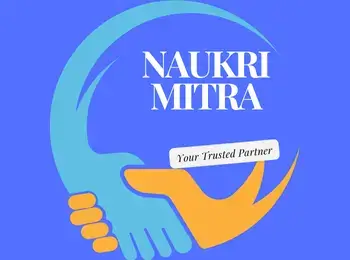Remote Adobe Creative Suite Trainer
Description
Remote Adobe Creative Suite Trainer
Annual Salary: $45,943
Spark Creative Growth in a Digital World
Do you see design as more than just software—something that empowers ideas, stories, and businesses? If teaching others to unlock creative tools excites you, this role offers the opportunity to connect innovation with real results, guiding learners to thrive with Adobe’s industry-leading suite from anywhere they call home.
Your Role in Digital Creativity
Digital storytelling and design touch every industry. By training others to use Adobe Creative Suite, you’ll help them express themselves, solve problems, and build professional confidence. Here, your teaching will have a direct impact on the creative journeys and business outcomes of people worldwide.
Why Join Us? Measurable Impact, Modern Methods
With more than 2,500 students trained and a satisfaction score of 98%, we’ve created a flexible, data-driven approach that goes beyond old-fashioned online learning. You’ll use interactive classrooms, live feedback, and real-world projects to keep participants engaged and moving forward. Our remote-first team brings together creative professionals from every time zone, building a community where ideas and skills travel fast.
What You’ll Do
- Lead hands-on online training sessions in Adobe Photoshop, Illustrator, InDesign, Premiere Pro, After Effects, and related creative tools
- Shape lessons to fit all experience levels, from first-timers to expert designers
- Offer prompt, practical guidance—solving creative challenges, reviewing assignments, and sparking new ideas
- Produce valuable learning assets such as guides, video walkthroughs, and creative templates
- Fold the latest Creative Cloud features and trends into each session so the content stays current
- Rely on learner feedback and usage analytics to adjust your teaching style and topics for the most significant impact
- Make every learner feel included and encouraged, giving them space to experiment and ask questions
- Team up with curriculum builders and fellow trainers to evolve our program as creative tech advances
The Tools You’ll Use
We believe in the right tech for every job. You’ll have full access to:
- Adobe Creative Cloud (Photoshop, Illustrator, InDesign, Premiere Pro, After Effects, Acrobat Pro, XD)
- Interactive video platforms for virtual workshops
- Cloud-based whiteboards and project boards for collaboration
- Digital learning environments that track learner progress and highlight growth areas
- Secure cloud storage for sharing resources and giving feedback
How We Work Together
Our team is built for remote work, spread across continents, and constantly collaborating. You’ll join a talented group of digital artists, educators, and problem-solvers who value new ideas and genuine feedback. Every week brings open discussions, new projects, and opportunities to test the latest design tools and technologies. Here, you’re trusted to shape your day and your impact.
Who Succeeds Here
- Deep knowledge of Adobe Creative Suite, shown in your creative portfolio
- Experience teaching or mentoring adults online or in mixed settings
- Natural ability to break down complex software skills so anyone can succeed
- Comfortable with modern remote tools like Slack, Google Workspace, or Trello
- Strong at reading feedback and using data to make your teaching better
- Driven by creativity and a hunger to keep learning
- Extra points for Adobe Certified Professional or similar certificates
Our Results—By the Numbers
On average, our trainers help learners complete projects 60% faster and work 40% more efficiently. Graduates move into roles such as digital content creator, freelance designer, or remote video editor, utilizing their new skills to build careers and help companies grow. We measure every session in terms of engagement, knowledge gained, and what learners do with those skills next.
Where You Can Grow
- Advance your own tech and creative skills with leading-edge training
- Join pilot teams exploring AI in design, VR classrooms, and next-gen creative workflows
- Step into mentorship or leadership roles as you help shape new courses
- Earn recognition for bringing fresh methods or assisting learners to achieve breakthrough results
Ready to Shape the Future of Design?
If you’re excited by the thought of using technology to empower people and want to help others reach their creative potential, this is your next move. Apply now and see how your teaching can open doors and spark careers for learners everywhere.
Frequently asked questions (FAQs)
1. What’s a day really like for a remote Adobe Creative Suite trainer?
You’ll jump between leading live classes, prepping new lesson content, and offering feedback on student projects—all from your favorite workspace. Sometimes you’re answering a quick question in a chat, other times you’re guiding a group through a tricky Photoshop effect over video. You’ll update your materials to include new Creative Cloud features and adjust lessons based on what learners need most. Every day is about sparking ideas, making design less intimidating, and celebrating small wins as learners master new skills.
2. How do you help all kinds of learners succeed, even if they’re new to Adobe?
You break things down into simple, clear steps, using real-world examples and live demos. If someone’s stuck, you offer tips or walk them through a hands-on approach. You encourage questions and keep sessions interactive, so learners feel supported and engaged. Whether it’s a first logo or an advanced video project, you meet students at their level and cheer them on as they make progress.
3. What’s tricky about teaching creative skills online?
Sometimes you run into tech hiccups—a video call drops, a screen share freezes, or a student’s software isn’t cooperating. Not everyone starts at the same skill level, so you’re often balancing quick learners with those who need extra time or encouragement. It’s also a challenge to keep a virtual room lively and have everyone participating. You meet these moments by staying flexible, finding new ways to connect, and bringing energy that helps everyone feel comfortable speaking up or asking for help. Every group is different, and that keeps things interesting.
4. How does teamwork work for trainers who never meet in person?
You stay connected through weekly video calls, shared project boards, and chat threads for ideas or quick help. Collaboration is about building resources together, sharing new techniques, and reviewing what works. Even when working from different locations, trainers support each other and keep the entire program fresh and compelling.
5. How do you keep growing as an Adobe trainer?
There’s always a new Creative Cloud tool or technique to master. You’ll join pilot projects, test out next-gen workflows, and trade tips with other trainers. Continuous feedback from students and peers helps you improve, and there’s real recognition when you help learners achieve breakthrough results. Growth means trying new things, building your portfolio, and seeing the direct impact of your teaching.