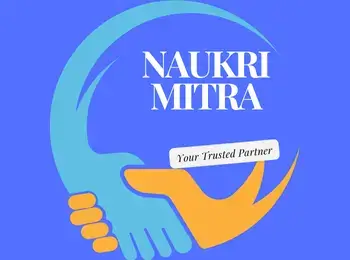Remote Adobe InDesign Layout Designer
Description
Remote Adobe InDesign Layout Designer
Redefine Digital Publishing from Anywhere
If you’re passionate about visual storytelling and crave a role that lets you innovate, this is where your expertise can truly shine. As a Remote Adobe InDesign Layout Designer, you’ll transform concepts into engaging, highly polished layouts for both digital and print. Step into a tech-forward, data-driven environment where your work sets the standard for visual communication—without ever having to step into an office.
Why This Role Matters
Imagine contributing to projects that appear across continents and industries—all while enjoying the freedom of remote work. Here, your creative instincts merge seamlessly with advanced technology. You’ll be working with the latest Adobe InDesign CC, leveraging data merge, automation scripts, and cloud-based workflows for next-level efficiency. Our digital publishing team utilizes real-time analytics to measure the impact of every design, and our layout designers consistently achieve a 98% on-time project delivery rate across over 150 campaigns each year.
- Over 120 publications were designed and published in the last 12 months using automated layout tools.
- A global team of more than 45 remote designers collaborating through secure cloud platforms
- Client engagement and user satisfaction rates consistently above 96%, as measured by post-project surveys
What You’ll Tackle
Day-to-Day Responsibilities
- Create, update, and finalize multi-page layouts with Adobe InDesign, keeping typography, spacing, and branding on point
- Work directly with editors and creative managers to turn written content and raw assets into visually striking publications
- Design responsive, interactive PDFs and EPUBs for multiple device types
- Use Creative Cloud Libraries, Illustrator, and Photoshop to enrich page elements and unify visual themes
- Automate repetitive tasks with batch processing and data merge scripts
- Resolve font, export, and compatibility issues across print and digital channels
- Apply insights from analytics to tweak layouts for improved user engagement
Tools, Technology, and Innovation
Your daily toolkit will include:
- Adobe InDesign CC (current version)
- Automated template and scripting tools for layout efficiency
- Real-time platforms for design feedback (Slack, Figma)
- Creative Cloud Libraries for Asset Management
- Analytics dashboards tracking document performance
- Accessibility checkers and PDF preflight tools for compliance
We keep pushing the boundaries of what’s possible in digital publishing, and you’ll be encouraged to experiment with new tech—whether that’s trying out the latest InDesign plug-in or optimizing an EPUB export workflow.
The Work Culture
Join a remote team that celebrates clear communication and creative problem-solving. Our workflow is transparent and supportive, with flexible schedules and autonomy at every level. Here, experimentation is welcome, and both project statistics and personal growth are used to measure success. Enjoy a culture built on continuous learning—attend webinars, access new tech tools, and share knowledge freely.
Who Thrives Here
Essential Skills
- Demonstrated experience with Adobe InDesign: books, magazines, brochures, or digital reports
- Firm grasp of layout principles—grid structure, white space, and visual hierarchy
- Proficiency in Creative Cloud tools like Illustrator and Photoshop, plus comfort integrating assets across platforms
- Experience exporting for print and digital, with prepress knowledge and web optimization
- Comfortable interpreting project specs and editorial directions in detail
- Familiarity with remote project management and collaboration apps
- Organized, self-motivated, and ready to communicate proactively
Technical Must-Haves
- Advanced InDesign CC abilities
- Awareness of accessibility standards (WCAG, Section 508) for digital docs
- Experience with scripting or automation in InDesign (a bonus, not required)
- Understanding of digital layout responsiveness
Growth and Advancement
This isn’t just a job—it’s a launchpad for bigger opportunities. Layout designers here regularly transition into roles such as digital publishing strategist, automation workflow specialist, or creative lead. We value advancement and skill-building, backing every designer with learning resources and regular feedback.
Perks and Salary
- Annual compensation: $46,442 (USD)
- Fully flexible hours and work-from-anywhere culture
- Complimentary access to industry conferences and design webinars
- Annual Creative Cloud subscription
- Wellness budget and regular virtual team events
- Opportunities to see your work featured in global projects
Your Next Chapter Starts Now
Ready to make your mark in digital publishing? Bring your InDesign expertise, your creative eye, and your appetite for innovation. Apply today and help us raise the bar for layout design everywhere.
Frequently asked questions (FAQs)
1. What’s a real day like for an InDesign layout designer?
Sometimes, I’m stuck reworking the same two pages over and over again. Other days, it’s chaos—Slack pings every five minutes, someone can’t find a file, a last-second edit drops, and suddenly the color palette needs to change. Or maybe it’s quiet, and I’m just messing with templates, trying to get a heading to behave. There’s never a typical day, and I kind of like that.
2. How do you keep everything looking sharp and on-brand?
I zoom in until the pixels blur, then zoom out and start over. Check, recheck, and check again—fonts, spacing, and color. Sometimes I DM someone for a second look. There’s a brand guide, but sometimes you have to trust your gut and break a rule if it doesn't look right. I’ll swap screenshots for feedback when I’m tired of staring at the same layout.
3. What’s the remote team vibe?
It’s mostly everyone in their own bubble until something breaks or a deadline’s close—then the chat blows up. People toss around quick fixes, drop memes, and complain about templates going haywire. No one’s micromanaging. If you’re doing the work, that’s what matters. I like that nobody hovers.
4. What actually trips people up in this job?
File exports are crashing, missing images, or specs that change after you’re almost done. Sometimes it’s as simple as a text box that won’t line up. Fix one thing, break two others. You keep backups everywhere and laugh it off. Everyone has at least one horror story about losing an almost-finished file.
5. Why stick with this layout gig?
It’s honest work. I get to see something I made in the real world. I work when I want, how I want, and nobody bugs me if the job’s done. There’s always a new challenge, but also absolute trust from the team. Plus, it’s pretty satisfying when a huge file finally exports without a hitch.